How to buy with Affirm?
Fill your cart
Add your favorite items to your Cart and then select Affirm at checkout. Enter a few pieces of information and get a real-time decision.
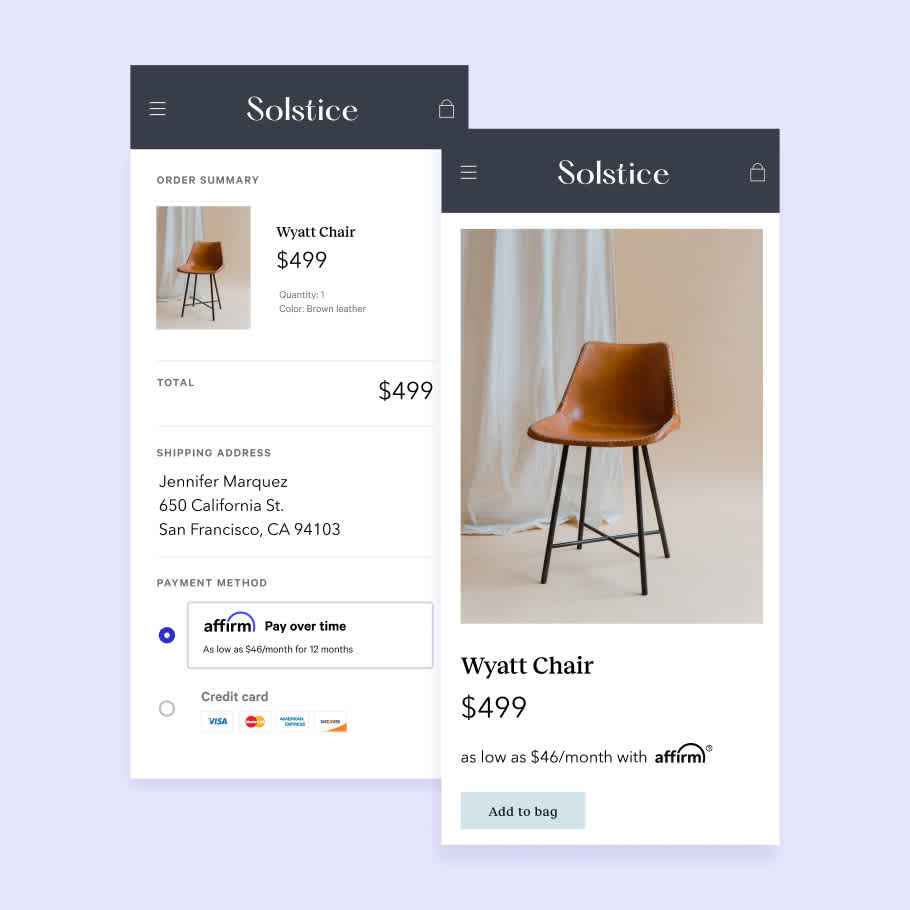
Choose how to pay
Select the payment schedule that works for you, then confirm your loan. Affirm will never charge more than you see up front.
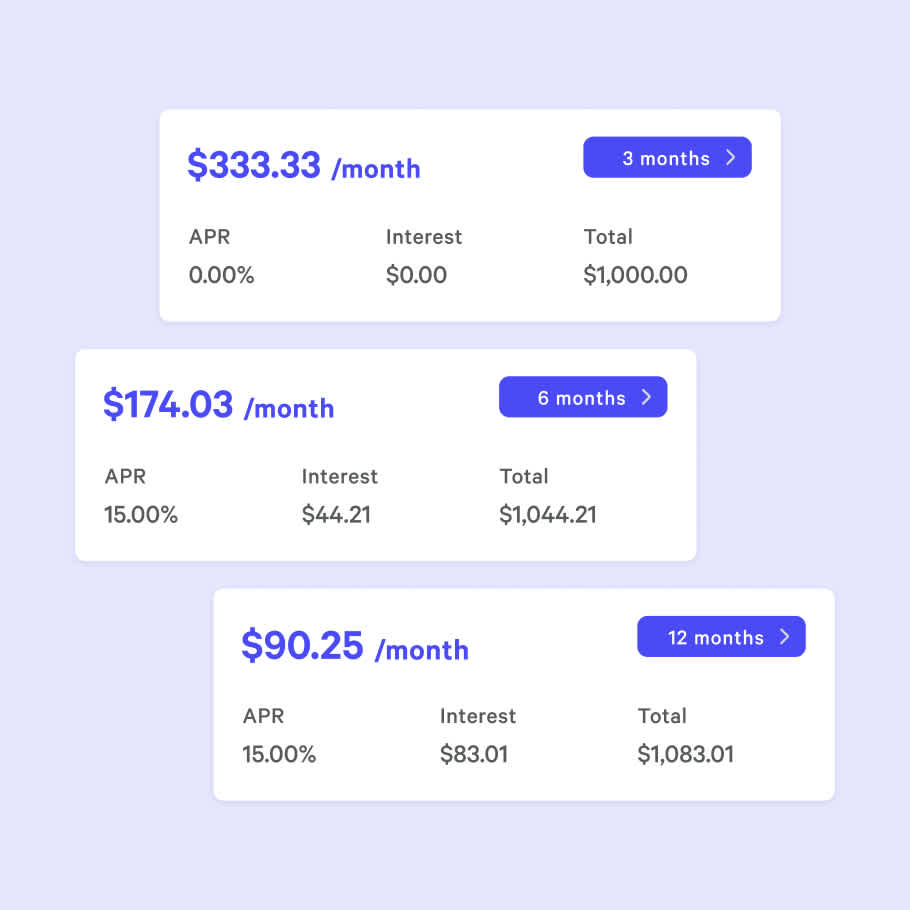
Make easy monthly or bi-weekly payments
Download the Affirm app or sign in at affirm.com. You will receive an email and text reminders so you never miss a payment.
How to buy with Affirm
Go shopping
Shop your favorite stores online or in-store and pay later with Affirm. You’ll see us at checkout, or you can request a virtual card in the Affirm app.
Choose your payment terms
You’re in control. Pick the payment option that works for you and your budget—from 4 interest-free payments every 2 weeks to monthly installments.
Make your payments
Manage your payments in the Affirm app or online, and set up AutoPay so you don’t miss a payment. But if you do, you’ll never pay any fees.
Buy now, pay later without the fees
Affirm is the smartest way to pay over time. Shop pretty much anywhere and pay at your own pace without any fees, so you can get the things you love without breaking your budget.
Affirm's California Department of Financial Protection and Innovation (DFPI) disclosure must be present when Affirm financing is advertised. Please include the following disclosure on this web page: "The estimated payment amount excludes taxes and shipping. Payment options are offered by Affirm, are subject to an eligibility check, and may not be available in all states. Options depend on your purchase amount, and a down payment may be required. CA residents: Loans by Affirm Loan Services, LLC are made or arranged pursuant to a California Finance Lender license."

